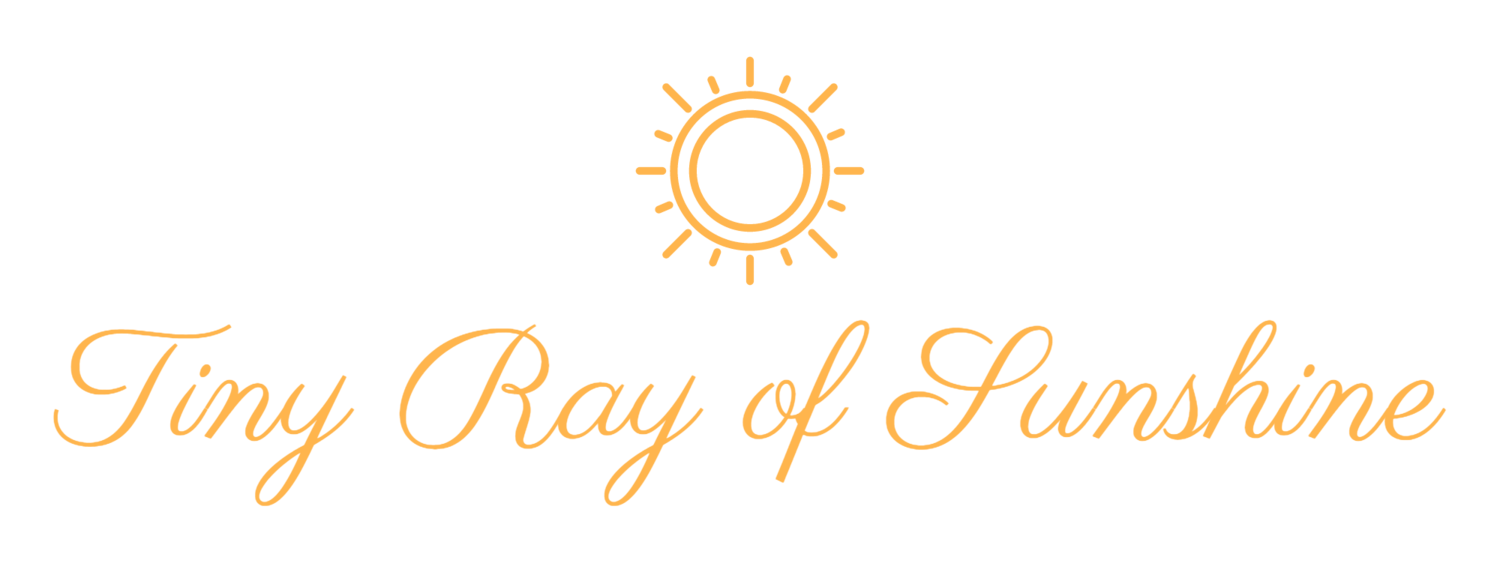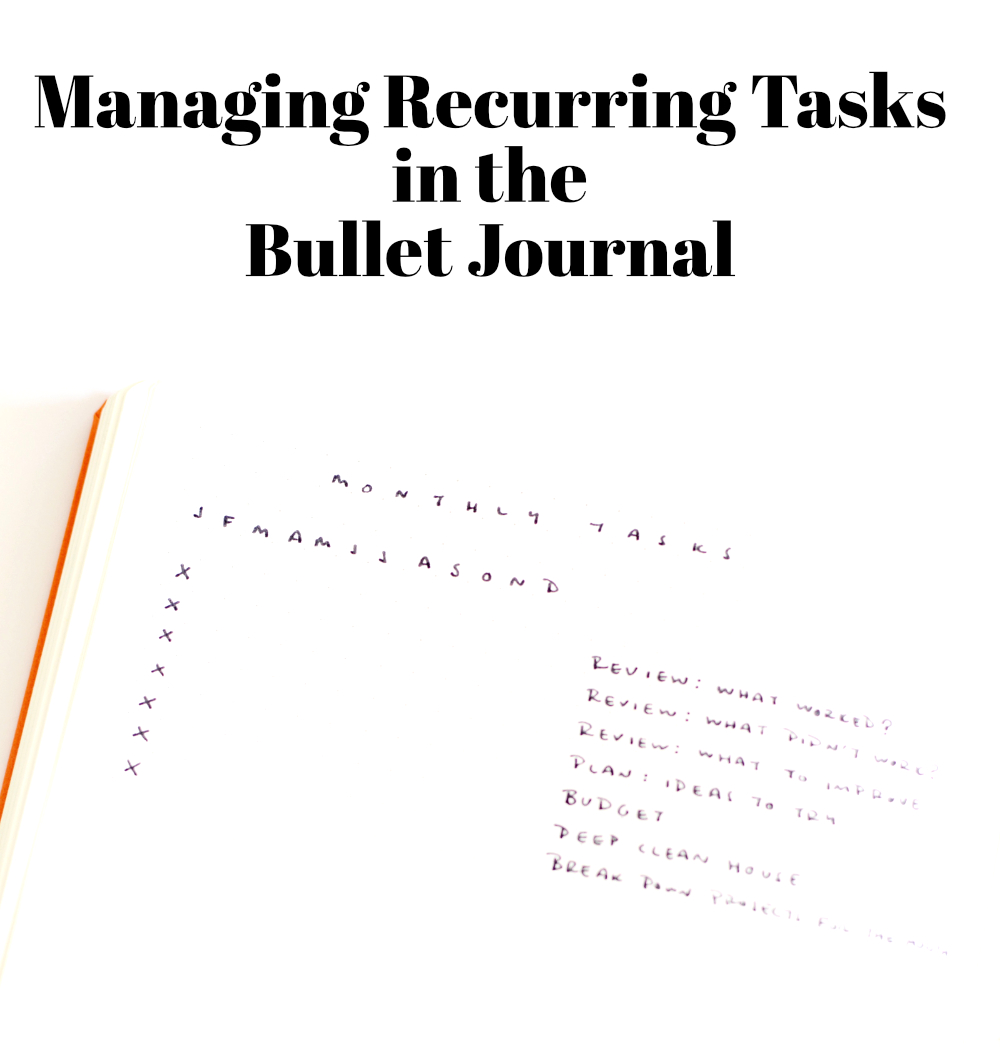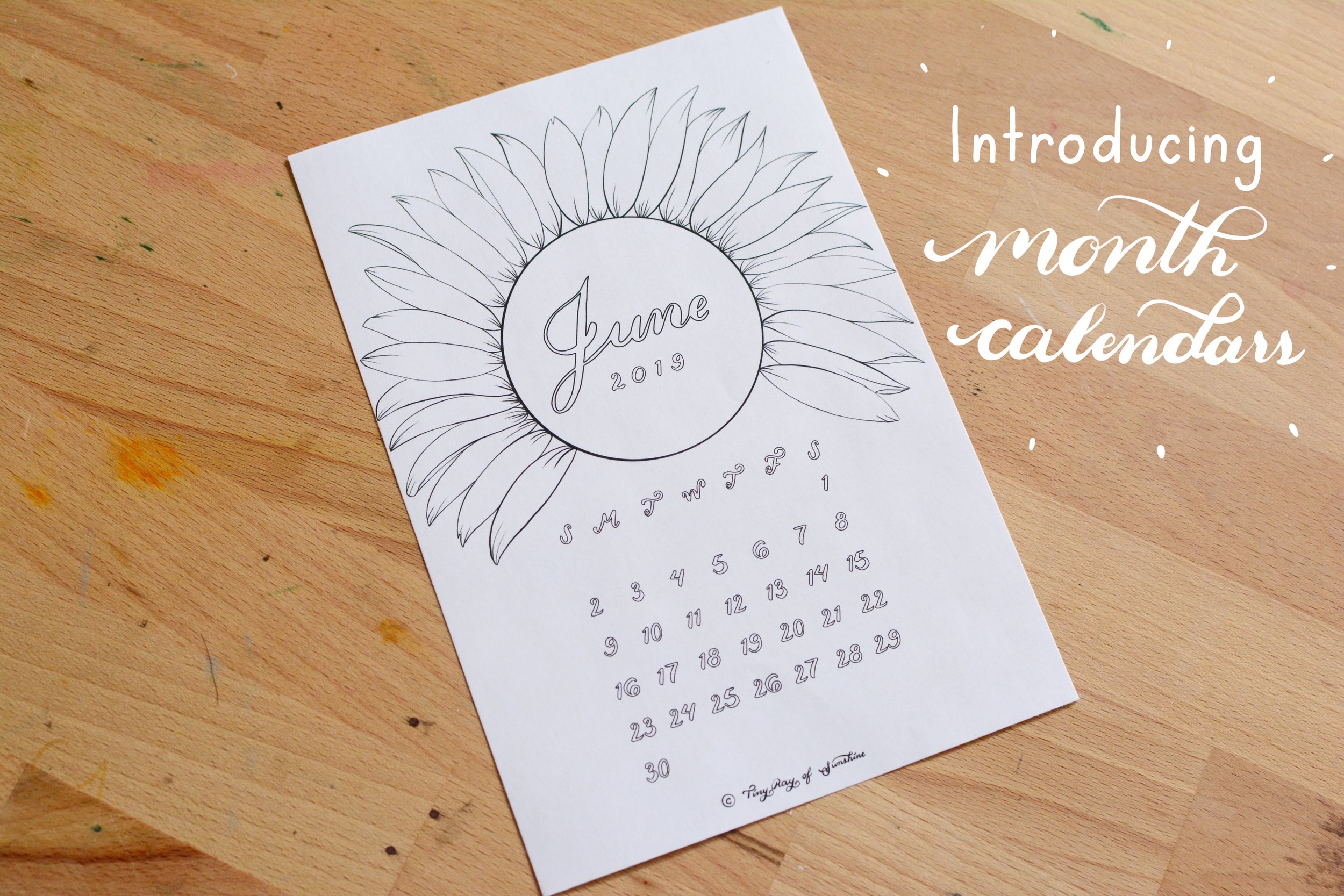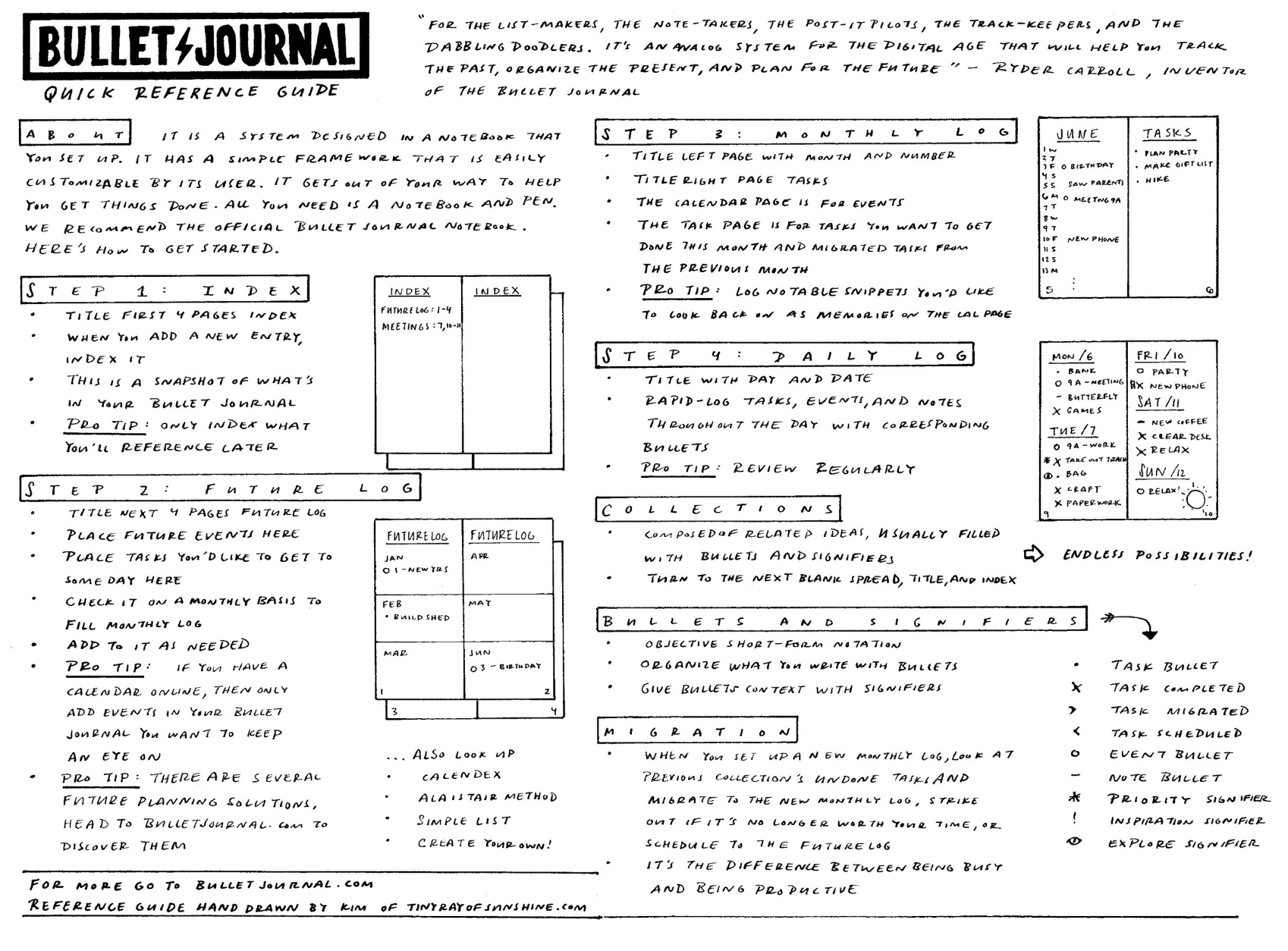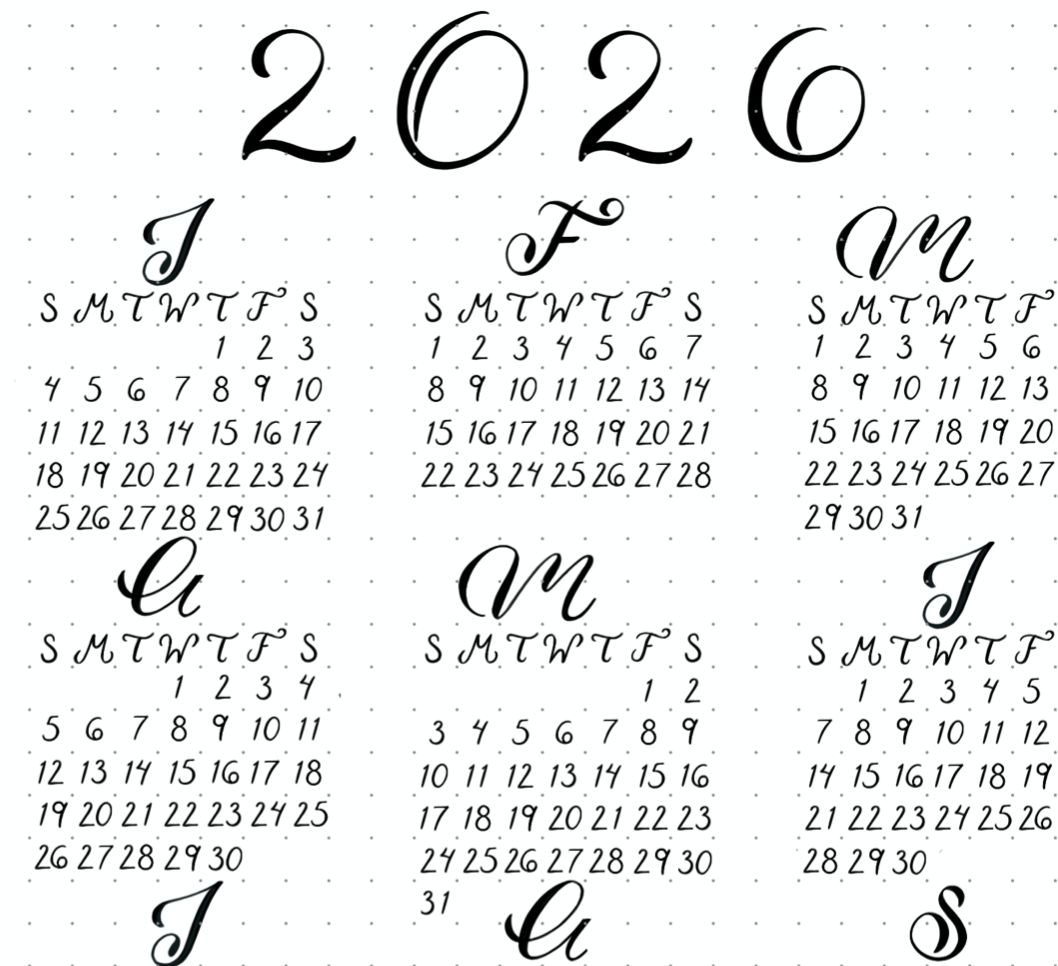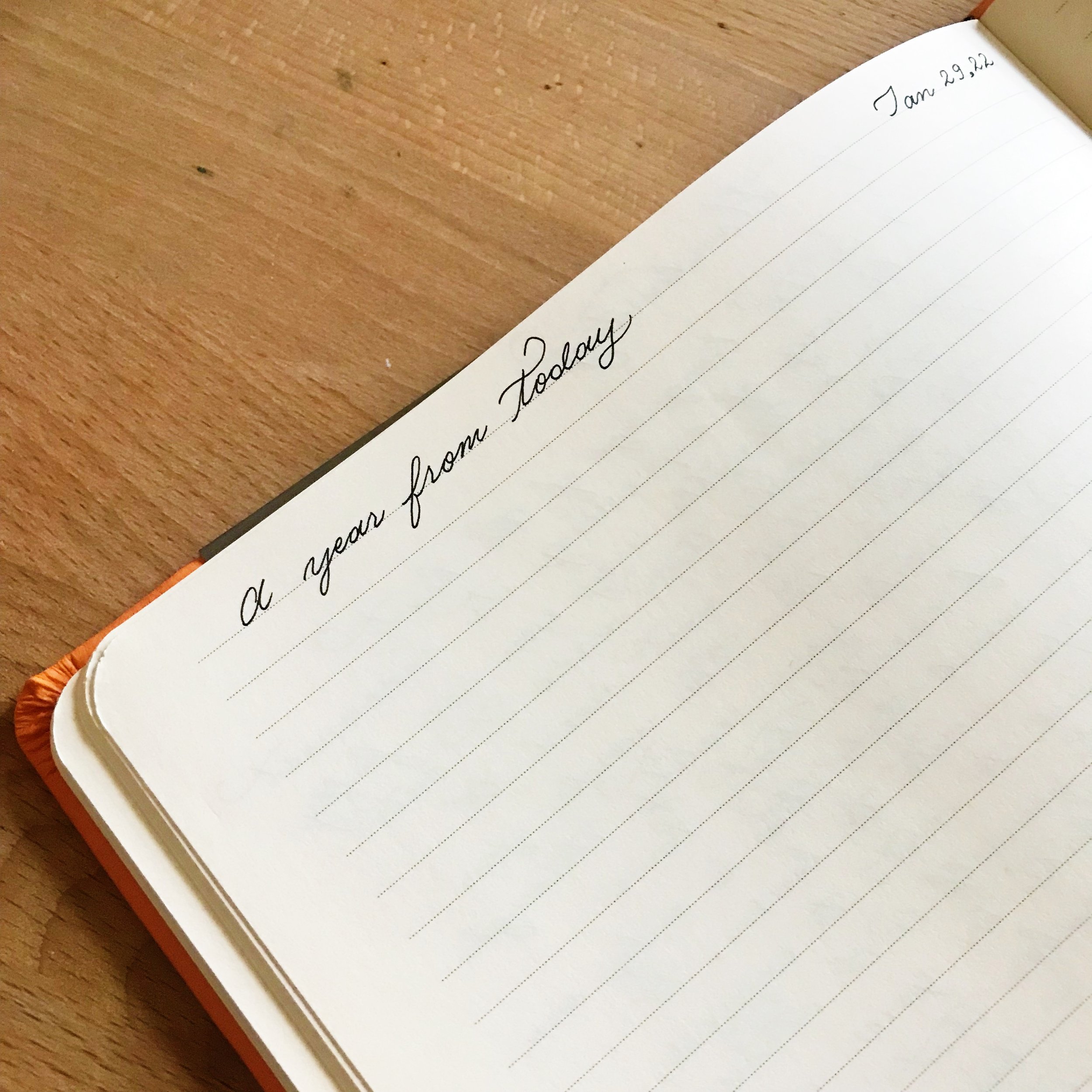How to Manage Recurring Tasks in the Bullet Journal
/How to handle recurring tasks is a topic that often comes up within the Bullet Journal® community.
Here are some ideas to help you manage recurring tasks in your Bullet Journal:
Managing recurring tasks in the Bullet Journal
1. Write down Recurring tasks in the Monthly Log
Write down recurring tasks you want to get done on specific days in the Monthly Log. The idea here is that you should be looking at your Monthly Log first thing to see what you have going on. Writing down recurring tasks in the Monthly Log makes sense.
In this example, meal planning is the recurring task that occurs on Saturday.
Write down recurring tasks in the Monthly Log
2. Write down an abbreviated form of the recurring task
To save some space, write down the recurring task in a two letter code. To stay aware of what code means, write down its meaning at the bottom of the Log.
Write down an abbreviated form of the recurring task
3. Write down the recurring tasks in their various intervals
If you have a lot of recurring tasks, consider housing those tasks in Collections. Schedule in when to check these Collections in your Monthly Log, this way when that day rolls around you’ll be prompted to check that Collection. Write down a two letter code for the type of recurring Collection it is. Whether the recurring Collection is weekly, monthly, quarterly, yearly, or another time frame, remember to write down their meanings at the bottom of the Log for quick reference. Also add the page number where those Collections are located to make them easy to flip to.
Write down recurring tasks in their various intervals
- Weekly Recurring Tasks Collection
Write out 5 columns for 5 weeks of the month (depending on the month and the day you want to update this Collection). Check off the tasks from that week’s column. This is a handy way to see all of your tasks for the week and have a simple way to check them off each week with the additional columns.
Weekly recurring tasks Collection
- Monthly Recurring Tasks Collection
Write out a column for each month. If you have tasks that occur once a month, this is a good collection to house them in.
Monthly recurring tasks Collection
- Quarterly Recurring Tasks Collection
If you have tasks you do every quarter, place them in this Collection. Create 4 columns for the 4 quarters in a year.
Quarterly recurring tasks Collection
- Yearly Recurring Tasks Collection
If you have tasks you do once a year, or a few times a year, write them down in this Collection.
Yearly recurring tasks Collection
4. Month Tracker Collection
In this tracker you can place a dot Task Bullet on the days a specific task is occurring. This will help you see when you have planned to do a weekly, daily, monthly, or task of another timeframe. Check this tracker daily to see the recurring tasks to tackle that day.
In this example, the tasks that have dot Task Bullets in their row are recurring at either a weekly, monthly, or different time interval. The tasks without a Task Bullet in their row are aimed to be done daily. This way you can see when tasks are recurring without being cluttered. To add to the idea, you could also indicate which of these recur weekly, daily, or at a different time interval (such as TTHSA as you see here for exercise).
Monthly tracker Collection
5. Write down recurring tasks in the Future Log
If you only have a few recurring tasks, write them down in the Future Log and when that month rolls around Migrate them to the Monthly Log.
Write down recurring tasks in the Future Log
6. Write down recurring tasks in the Daily Log
If you like to have everything you’re doing today in your Daily Log, you can also easily add in recurring tasks.
Here are some examples on how to do this:
- Tuesday
Write down the recurring task in your Daily Log. In this example, “Meal Plan” is the recurring task. Simple, easy, straight-forward.
- Wednesday
Add a column to the right of your day’s task list to write in your recurring tasks. In this example, “Deep Clean” is the recurring task.
- Thursday
If you have a few recurring tasks, abbreviate them and add them next to each other to cross off at the top of your day’s task list.
- Friday
Abbreviate further by writing down only 1 letter and set to the side to mark complete. This is an idea I saw in my boyfriend’s Bullet Journal a while back.
- Saturday
The example here is what I did in June to track daily recurring habits. I wrote down the first letter of some daily habits and added a slash. Once I completed the recurring task, I marked it complete by adding more diagonal lines. To the right of this was a simple water intake tracker that worked similarly, except every triangle, whether only diagonal lines of a block triangle, indicated a cup had.
- Sunday
Similar to Friday’s example, except the abbreviated letters are in squares and the square filled in when completed.
Recurring tasks in the Daily Log
I hope these ideas have helped you figure out how to manage recurring tasks in your Bullet Journal! You don’t have to use all of them, though they all complement each other well - it’s up to you to figure out what works for you.