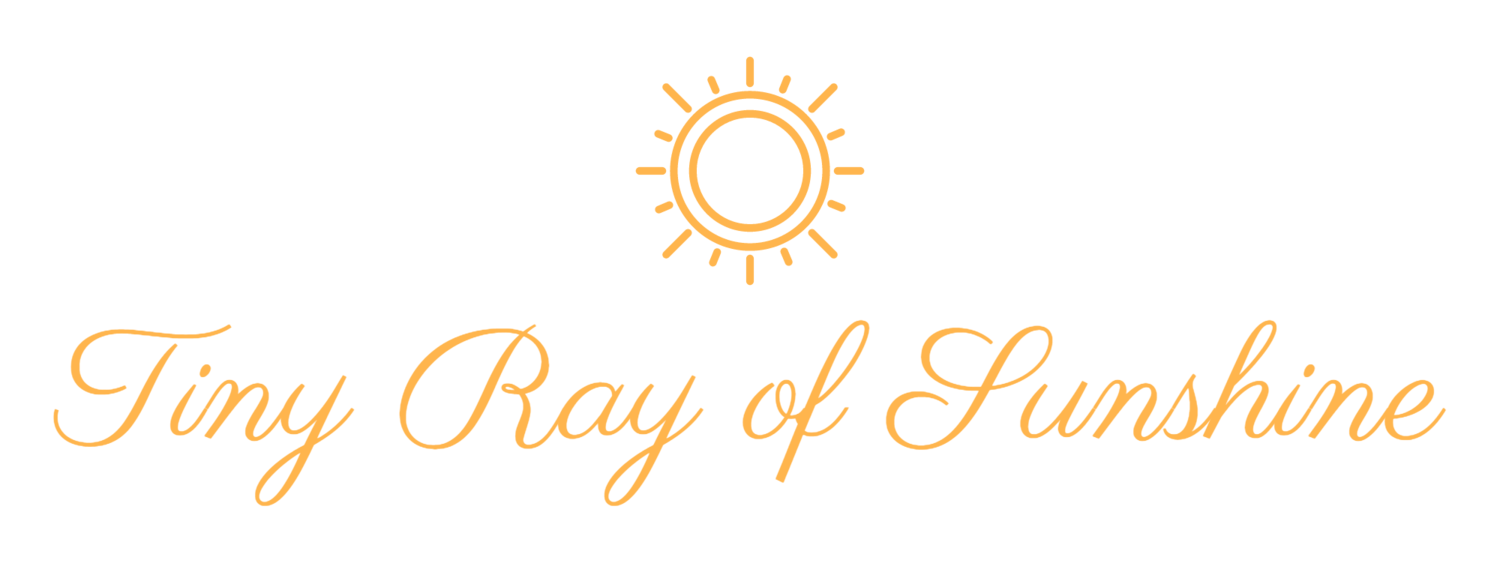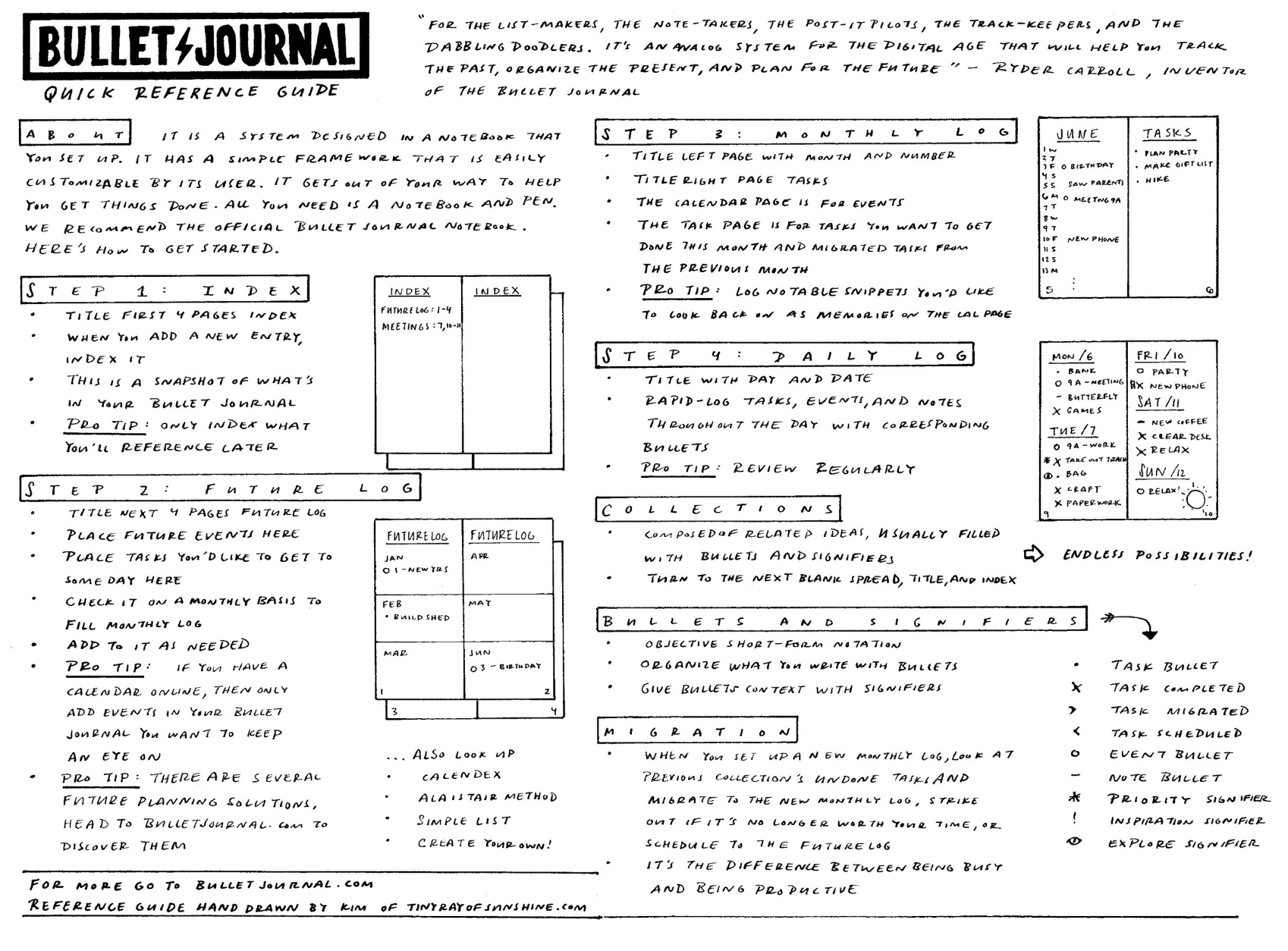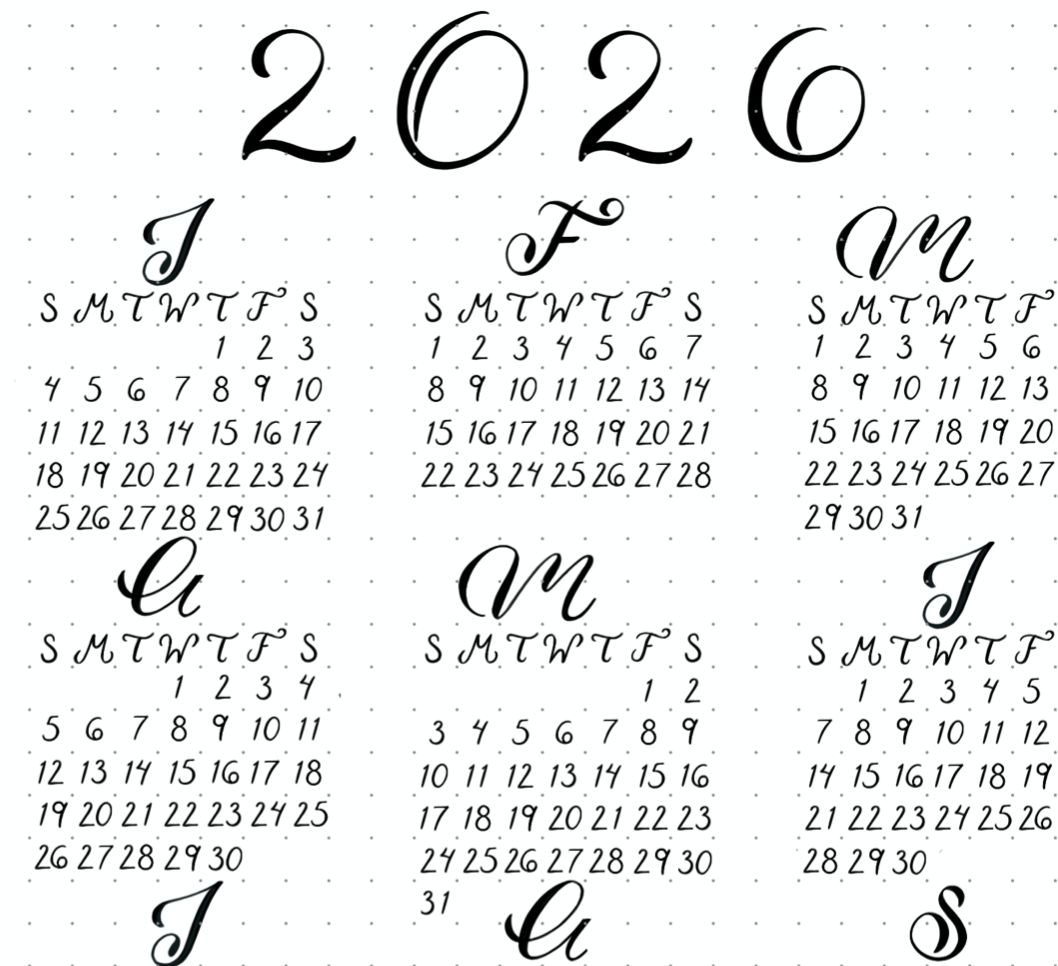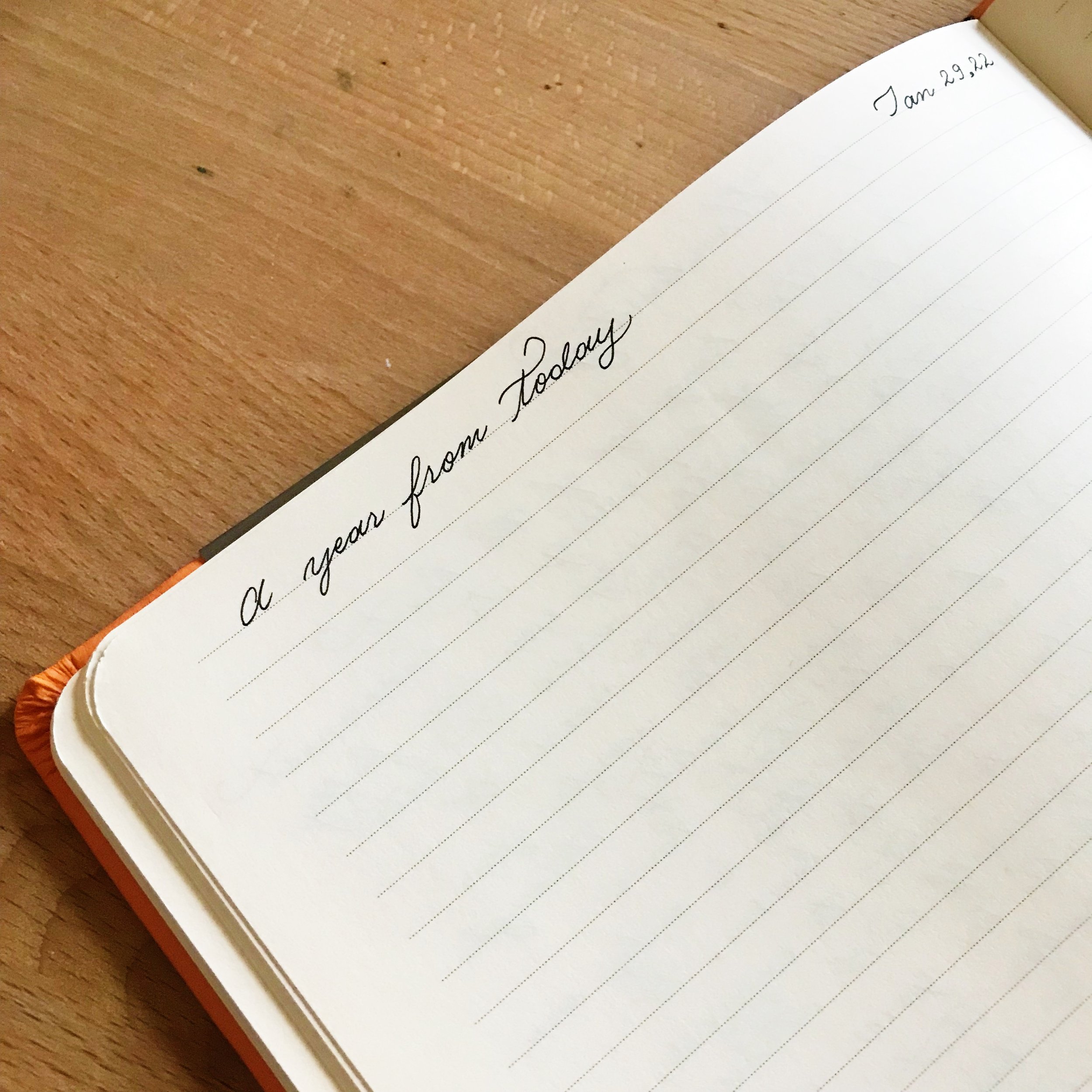Tiny Tip Tuesday: Expedite migration in The Bullet Journal
/Hello everybody!
Today I am kicking off a weekly series: Tiny Tip Tuesday. In this series I will share tiny tips and hacks to help simplify your life.
For today's segment, I have a tiny tip for Bullet Journal users.
One of the great ideas with the Bullet Journal is in migrating tasks. Moving things from page to page can become a chore, which in itself is brilliant because it ensures it eventually gets done. To help expedite the process, place a checkmark next to the page number to indicate that you have migrated all the tasks from that page over.
Please note that I created this “page status indicator” based on the concept of the task bullet. I thought it was a neat application to have here as well. From the task bullet, you can choose to change it to a X to indicate you’re done with all of the tasks on this page, or use this checkmark like I like to do, or use the > migration symbol to indicate you’ve moved these tasks or collection forward. You can add a page number to indicate that as well.
If you use multiple days in one page, place a checkmark next to the date of those entries.
What do you do to indicate you've migrated items? Post in the comments below!
Have a sunny day!
Kim
Notebook used is a Leuchtturm1917
This post contains affiliate links which means that if you click on a link and purchase an item through Amazon, I will make a small commission at NO extra cost to you. Thank you for helping support Tiny Ray of Sunshine!