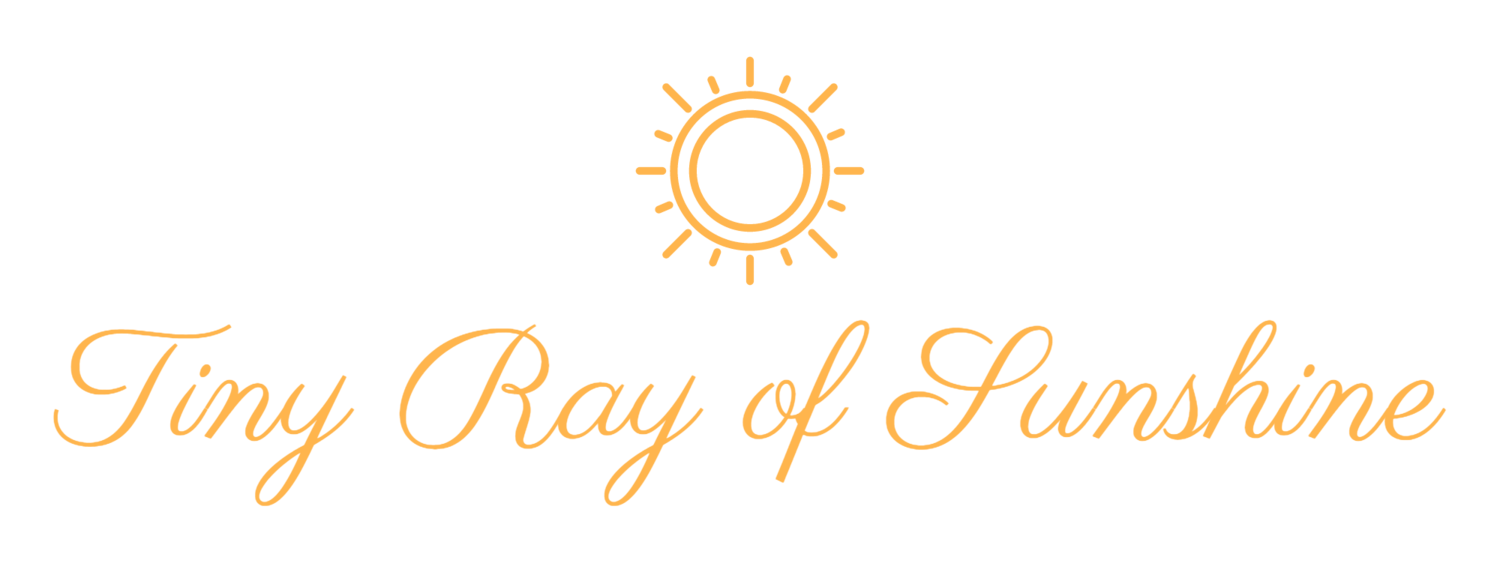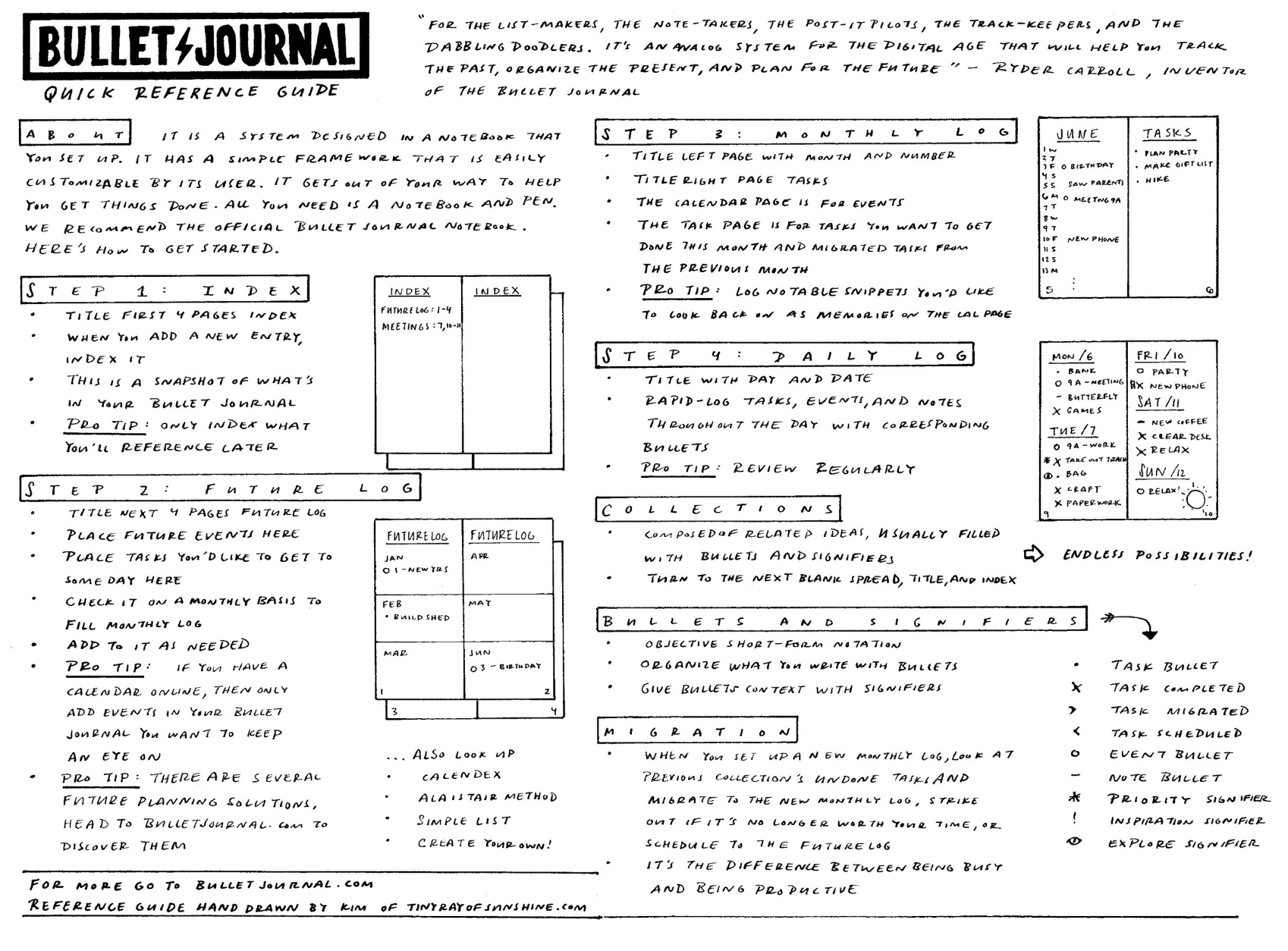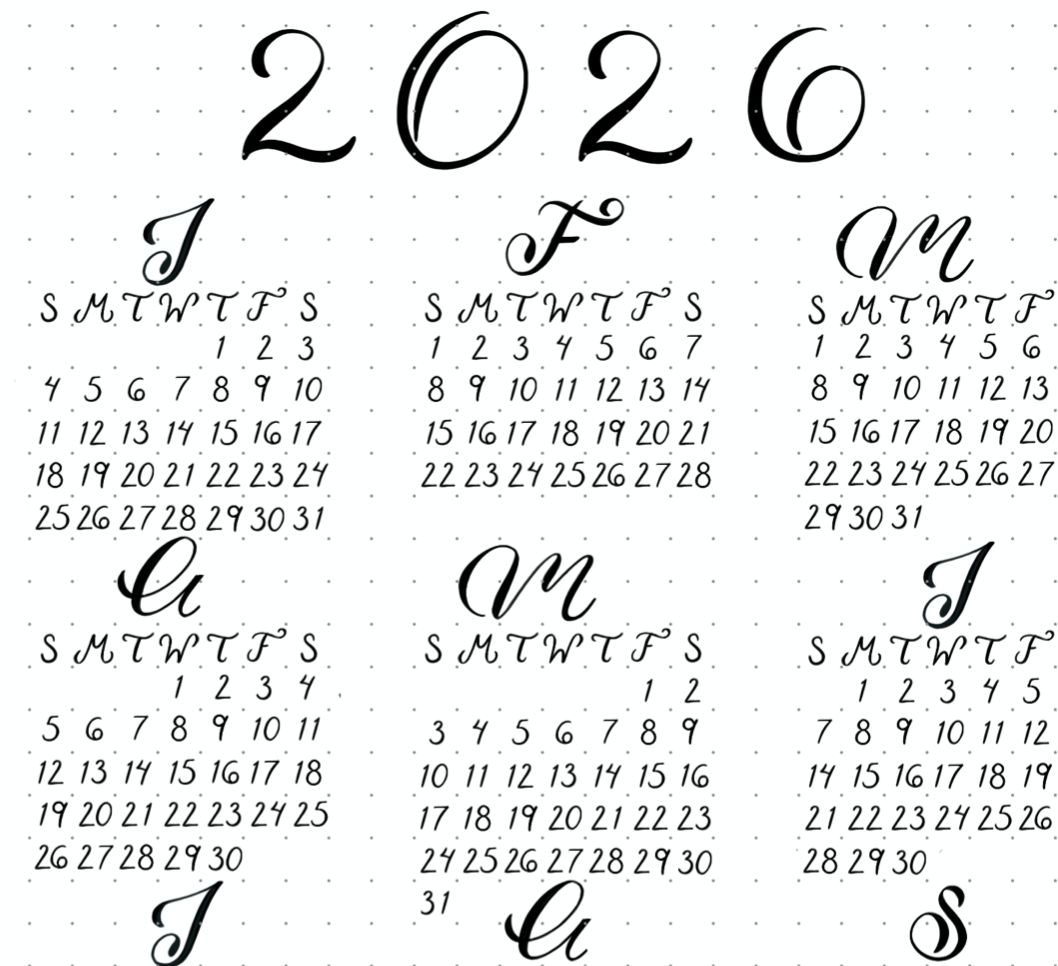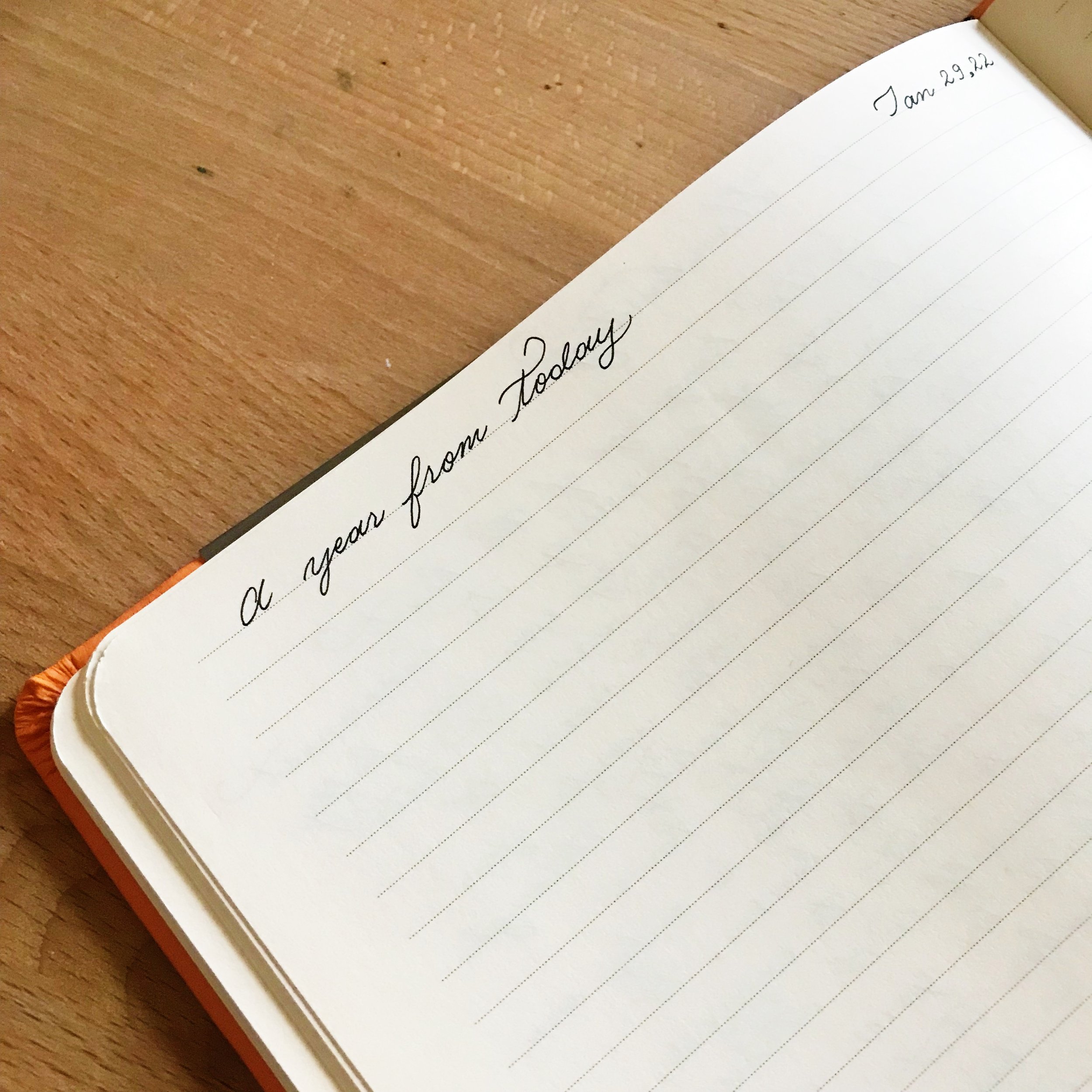5 Easy Shortcuts for the Bullet Journal
/Today's article is a short and sweet one with some of the shortcuts I've found helpful over time with the Bullet Journal. Some I came up with, others I did not.
When I talk about Collections, I mean every page in the Bullet Journal. If you've read the Thorough Introduction to the Bullet Journal article I wrote then you know this. As a little refresher: Collections are a grouping of related ideas under a common theme which means that Daily Logs are a Collection type, as is the Future, Monthly Log, and the rest of the Collections you add in the Bullet Journal. Now that we've that settled, let's move on to the tips!
Clockwise from the top left:
Tabs make it easy to flip to the page you want to get to. For alternatives to tabs, check out this article I wrote for the Bullet Journal blog.
Check mark by the page number to indicate that all the tasks from that collection were completed and migrated. This idea works whether the collection is a Daily Log or a Collection of another sort. It makes it easy to flip through your Bullet Journal and see all the pages you've completed and have successfully migrated tasks from. This is based on the concept of the Task Bullet, to change it as you need.
An X mark to indicate that the Collection was a dud. This is helpful to flip through and see which Collections failed and why. Maybe you realized you didn't need or enjoy it after all, or perhaps there was something about it you could improve upon.
Task Bullets next to entries in the Index to help bring focus into the Collections that you're currently working on and which ones you've completed. This is helpful when you break down goals into their own Collections so you can see where they are with a task bullet and once you've completed all of the tasks from that Collection you can mark it as completed. This simple tip helps you see which Collections still need action taken and see which ones you've completed at a glance.
Threading to continue a Collection across to a page located elsewhere in your Bullet Journal. This is handy for things like meeting notes and more.
Hope you find these helpful!
Note: For number 4, the above image shows the page numbers first and then the topic entry in the Index, this is an old photo of an old Bullet Journal. What I do now is add the entry and then the page number afterwards as per Ryder's instructions, just wanted to share in case you were wondering about that tidbit!
Bonus: You can also use the > next to the page number to indicate that you’ve migrated that Collection over to a new notebook, such as with Notebook Threading. There are all sorts of ways you can signify the status of the page along with tips 2 and 3 above. Again, this is based on the concept of the task Bullet, in order to change it as you need to.
Extra Bonus: You can also indicate next to page number with a color as a way of highlighting priority or as a specific kind of Collection if you color-code your Index also.