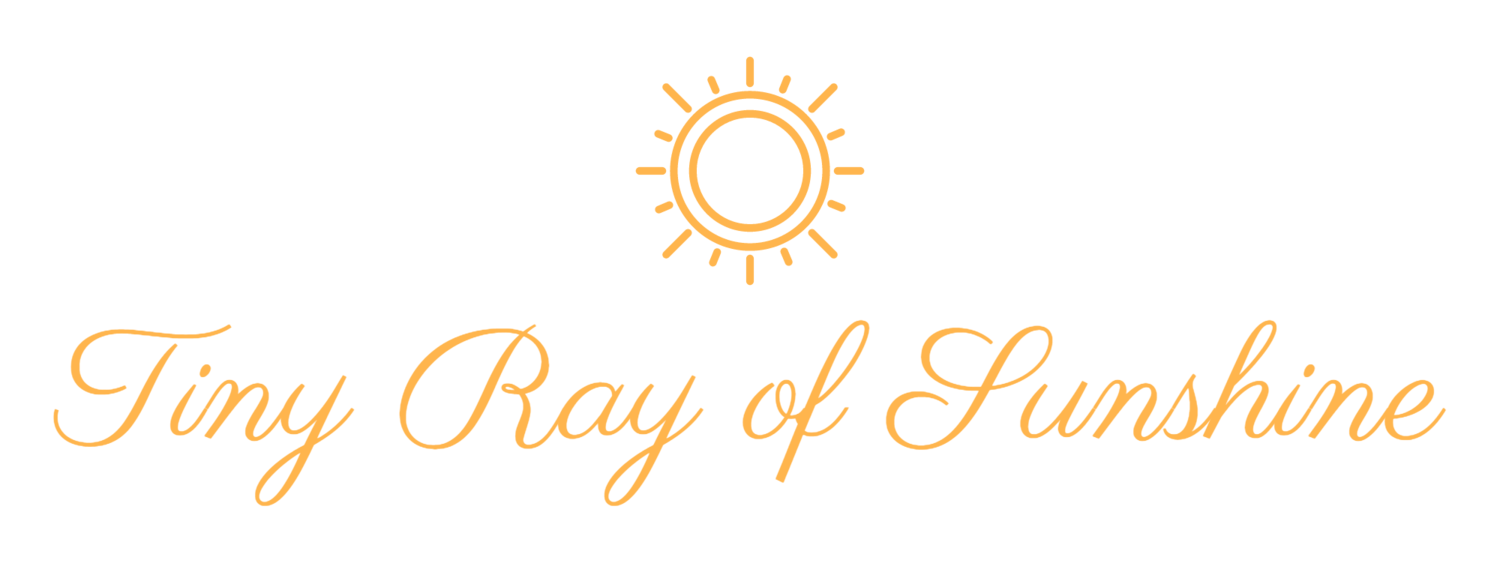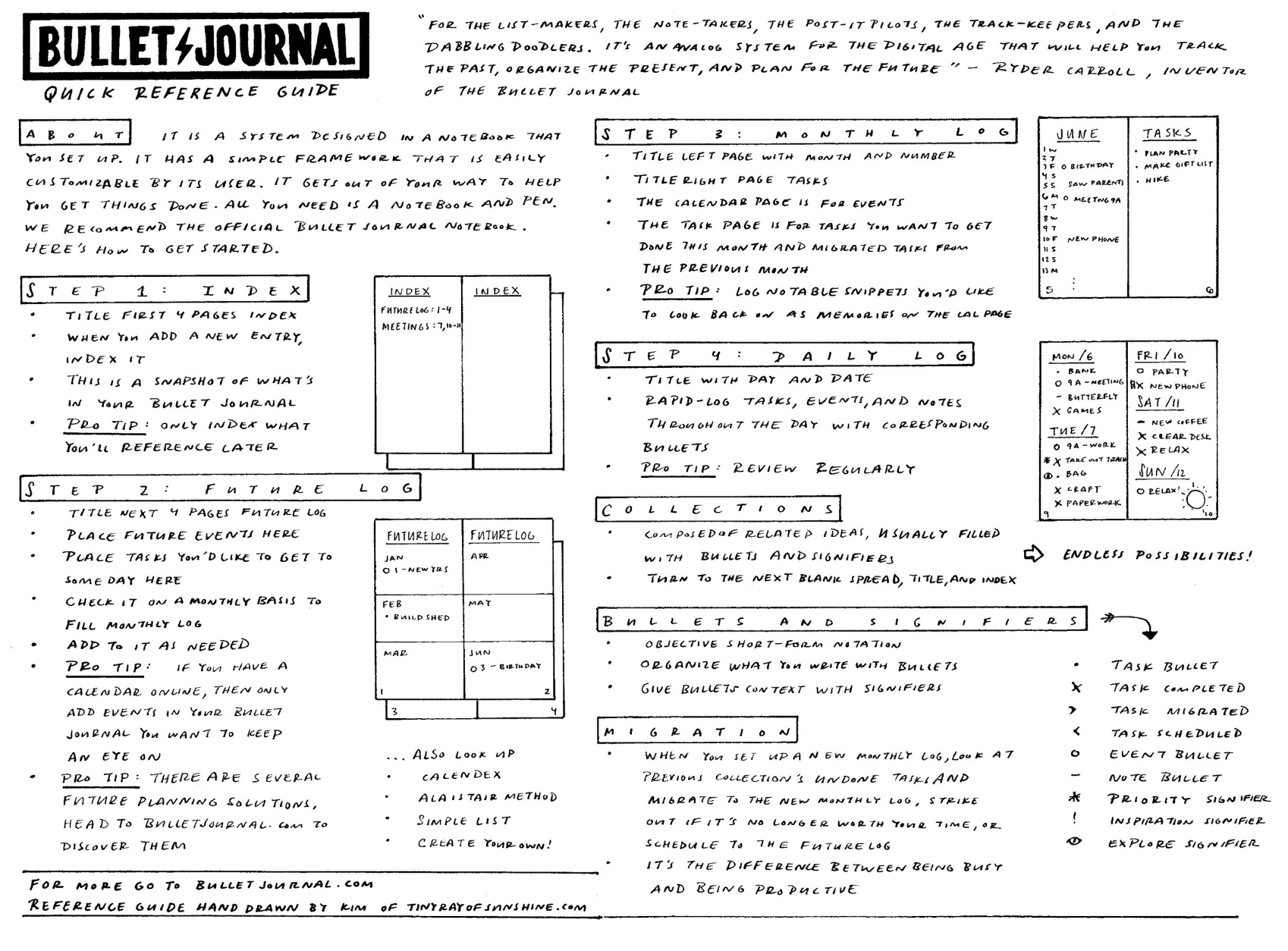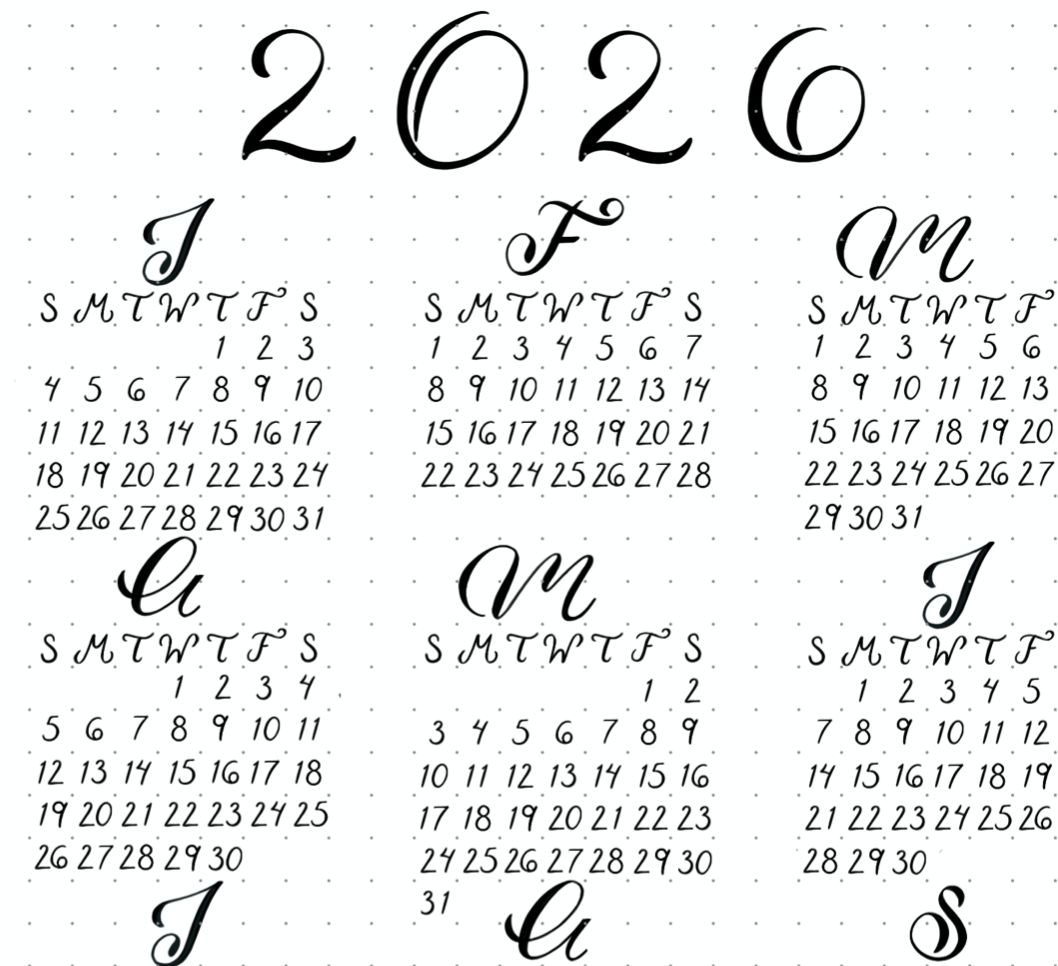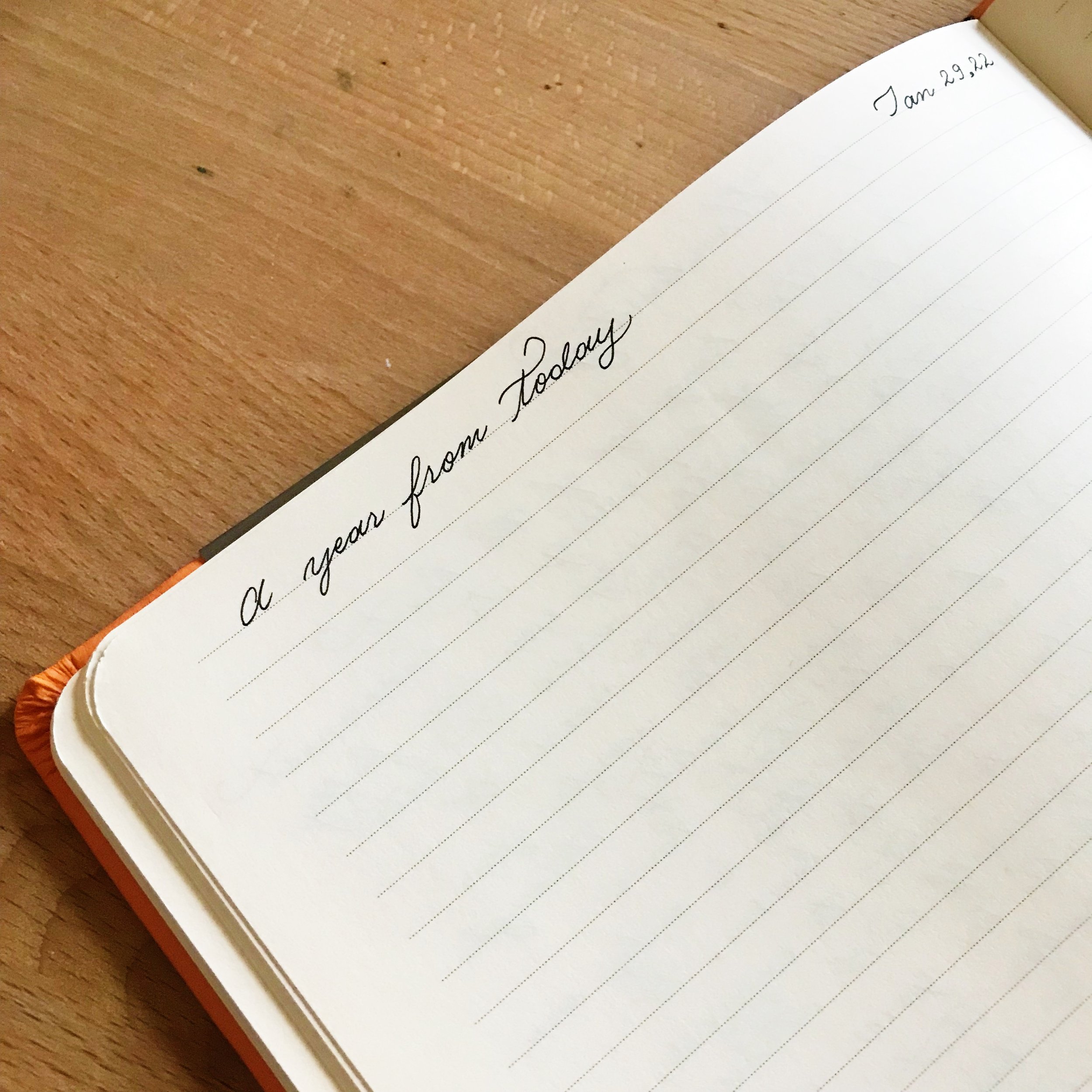Bullet Journal Set Up: November 2015
/Hello there,
My name is Kim and I've been using the Bullet Journal system since August 2014. It's the only system I feel I am actually getting things done with, rather than just shuffling around tasks. The simple nature of the system in an analog solution is what drew me into it in the first place.
Finally, a useful way to use notebooks and play around with pens.
The awesome thing about the Bullet Journal is that it's a very simple framework. It's devised to get out of your way so that you can add in anything you want and need to. The basic components of the index and pagination work to organize everything that is in your notebook. Beyond that, the month and daily logs are ways to get tasks done. The month task list works as a way to plan out what you'd like to get done over the course of the month, and daily task list is a way to focus in on what you'll do today.
Over the last year and some months I have tweaked, complicated, simplified, and modified the system to work in a way that makes sense in my life. It's flexible, so I treat it that way. Whenever something changes in my life, I modify the system to reflect how my life is at the time.
I've gone from adding doodles, stickers, and myriad of pen colors to keeping it pretty clean looking with black ink and touches of color.
It's my planner, task manager, brainstorming device, and log. It functions as a way to organize my tasks to get them done and it also allows me a way to reflect on what I've done and where I'm going.
It keeps my life organized in a beautiful way that lets me be me.
I've set up my particular Bullet Journal in a way that I can focus on reflecting while the later half is focused on tasks and notes.
Doing it this way allows me to flip to the beginning of the notebook at the end of the day and leaf through the first pages like a book to update my logs. Taking time at the end of the day to reflect allows me to connect with what I accomplished and keeps a memory of what I've done - this way I feel fulfilled with knowing what I accomplished.
Over the last year and some months that I've been using the bullet journal, I have more or less found a great groove in my Bullet Journal system. I'm pretty excited about having modified my Bullet Journal in a way that works for my interests and needs. I'm excited to share with you how I set up a new month in a brand new notebook. It's the same when I set up a new month in a later part of the notebook, but it's my favorite getting to set up a brand new notebook for a brand new month. Since this month I'm setting up a new month in a new notebook, I thought it'd be fun to show you a page by page walk-through of how I set up and use my Bullet Journal.
This will be my 7th notebook in the last 14 months of using the Bullet Journal. On average I use one up every couple of months.
Here we go!
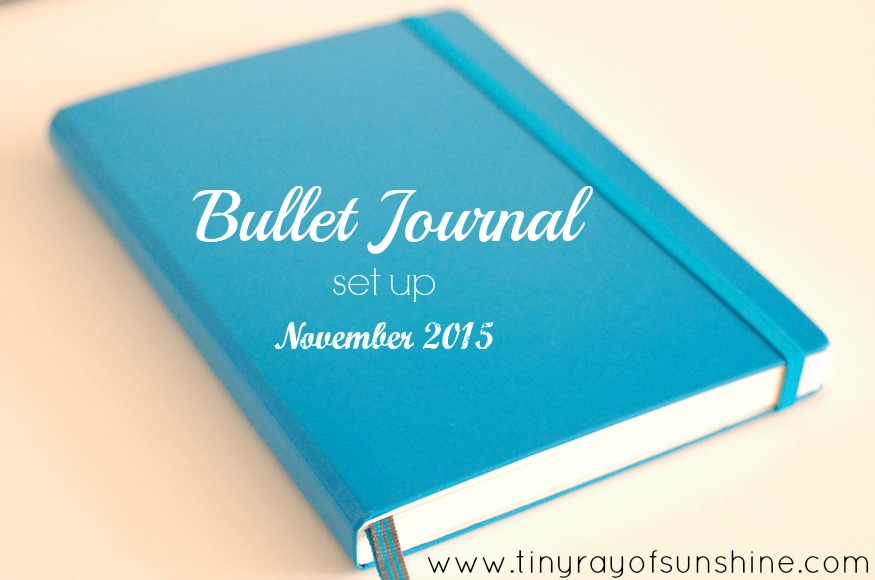
In the last week of the month I usually start thinking about what I want to add or eliminate from my system. I think about what worked, what didn't work, how to improve, and simplify. Some months I add elements which I then usually pare down to the few that have proven useful time and again.
Printer paper has been a long standing friend of mine to think on. It allows me to think of my Bullet Journal in a way that I can leaf through it while simultaneously jotting down notes and observations, ponderings, and reflections. I usually sit on the ideas for a couple of nights to let them simmer; I have found that if I jump the gun and dive in to an idea too soon before letting it mature in my mind, it usually becomes a forgotten burst of energy that quickly fizzles out.
Here are the ponderings prior to setting up November:

You can click on these to get a closer look through Flickr. On this sheet of paper, I thought about what I like, what I don't like, thoughts, ideas, what is true for me that works, and what I want. This helps me to connect points and ask myself the big question when setting up a brand new month, "is it useful?" For me, it's important that the elements I add into my notebook are useful and meaningful to me.

I grab another sheet of printer paper to write down the title of the pages and collections I want to add. For some of the new ones, I sketch out a mock-up and rearrange the pages with arrows.

Ah, look at that beautiful Azure color, swoon! I usually order my A5/medium dot grid Leuchtturm1917 colorful notebooks from GouletPens or Amazon. The official Bullet Journal Leuchtturm1917 is also a beauty!
UPDATE: I realized I forgot to mention which of these spreads have been working well for several months now, which I've tweaked a bit, and which I'm experimenting with this month :). I've updated with parentheses to help distinguish them.
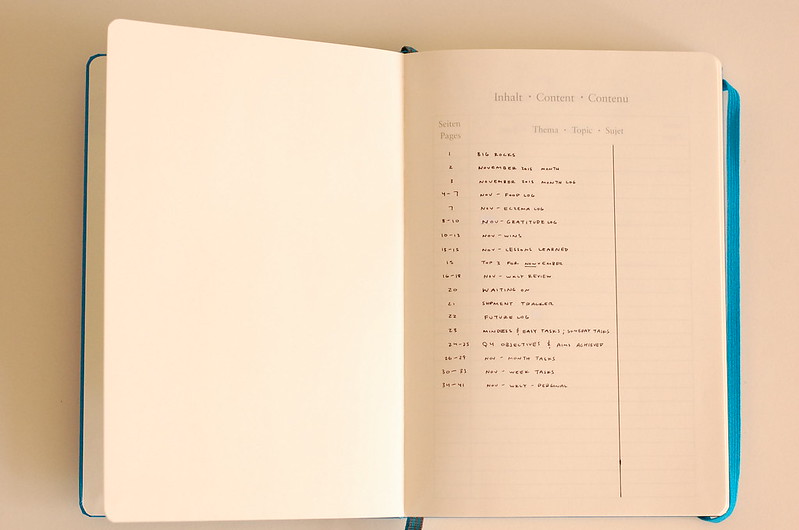
The first three pages in a Leuchtturm1917 consist of the index (working well for months now) which I split in half. Read about why I do that here.

The first page consists of my, "big rocks" (new experiment this month). This is a simple place where I write down my most important personal focuses. I made this page because I wanted a place to flip back to when feeling I'm feeling out of sorts. Here, I can ground myself and remind myself of what's important to me as a person with suggestions on how to go about reconnecting with myself. I believe that when you're okay with yourself, everything else falls into place and you can do anything you need and want to.

Next is my month overview (working well for months now). I use the mini grid calendar (working well for months now) to write down events I want to keep track of. I have all of my calendar events spread across different color-coded calendars in Google calendar, so I don't need to write them down here. I only write down the events I want to keep an eye on. Underneath I write down notes such as key things that happened, insights, what I want to try out next month, or anything else.
The month log (tweaked a bit) is split into sections where I can log a couple words, check off, or write in the time. Another way I've used the month log is by simple writing a few words on notable things that happened over the month to help me get a good idea of what happened that month without the other columns. This time around I thought I'd amp it up a bit by making it more useful for me to track other things that matter to me in set columns. Since this is the first page I turn to every morning, it's helpful to see these columns to remind me of my priorities.
The columns are split: me, blog, biz, w (stands for wrote), e (stands for worked on Etsy business), allergy pill, awake, asleep.
For the me column, I write down a few words on what happened, that's all I need for that section.
For the blog column, I write down the title of the article I published that day.
For the biz section, I write down what I worked on.
I check off the w and e columns if I wrote or worked on my business; these columns are handy to see if I worked on these things while the previous two columns show me what I worked on.
I write down the times of when I took my allergy pill, woke up, and fell asleep. I keep track of sleep because I find it helps me get remain aware of my sleep habits and whether I feel rested or not the next day.
Next, I keep a series of logs that all pretty much look the same but the titles function as a direction for the purpose of each log.
Before I show you the logs, I wanted to mention that each night I flip to the beginning of the notebook, update my month log, then flip through the rest of the logs and update them as part of my nightly reflection ritual.
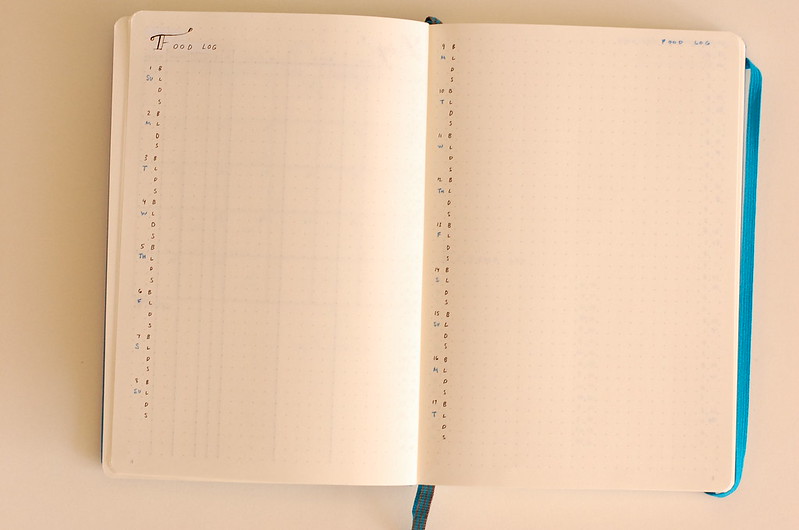
The first is my food log (working well for months now) to jot down what I ate. I have a big belief in there being a food-mood connection, so I log my food to keep me accountable to eat nourishing foods that make me feel good. I also have food sensitivities, so I keep track of the food I eat and if I have a reaction I can look through what I ate. It's been a few days since I've photographed this initial set up, and I've since modified it further, which you can see here. That's the great thing about the Bullet Journal, you can tweak it as you find necessary.
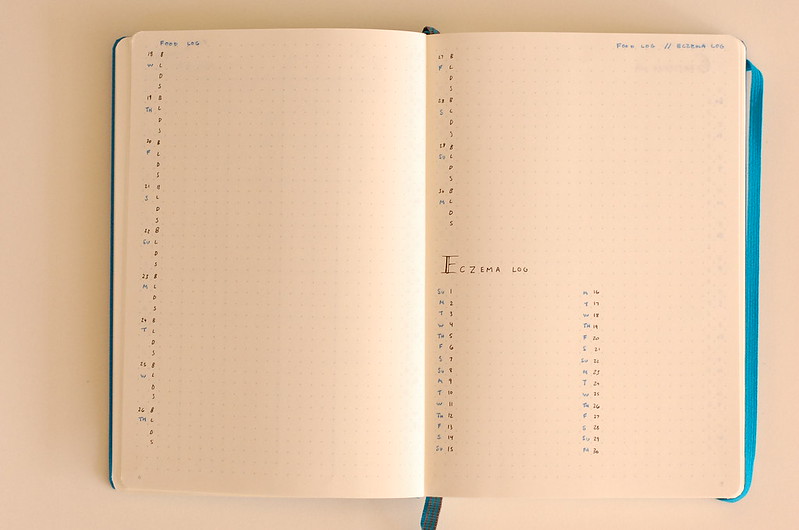
The next page is the continuation of my food log. At the end of it I have my eczema log (tweaked a bit). I have a bit of eczema that flares up every once in a while so I use this log to note where it flared and what I used on it.
By this point, you'll notice that at the top right I write down the logs included on the page. I do this because the logs all look alike, the only difference is the title, so this simple trick allows me to glance at what log I'm currently in. Thank you Dee for the idea!

Next up is my gratitude log (working well for months now). I write down 3 things I'm thankful for each day. I've also set this up to write down 5 things in previous iterations, but I think 3 is simpler, takes up less room, and is just as good. I find it extremely helpful to log what I'm thankful for because I'm prone to bouts of anxiety and depression, so logging these each night helps to give me perspective and become present with the beauty of the world and my days.
Before the Bullet Journal, I'd been logging my gratitude for about 8 years on and off on different apps and specified notebooks, but having it as a specific log within my Bullet Journal helps me to stay consistent with it which means my mood is generally better and world seems sunnier.

The next page continues my gratitude log. After that, my wins log (working well for months now) begins. The wins are to log the achievements of my day that I felt proud of. This way I am able to see that I am making progress in the things that matter to me. I love how this helps me to see that my efforts, no matter how small, are indeed getting me closer to where I want to be in what is meaningful to me.
I used to place the different logs on a new page, but that left me with wasted space I didn't fill up and it also took up a lot of pages that I found I needed at later points of the notebook. Having these specific reflection collections follow each other is pretty cool because it makes them continuous in my reflection ritual.
It took me quite a few months to realize that the month log as Ryder shares it isn't just for writing down events that will happen during the month, it's also useful to log snippets of what happened over the month. Thus, getting a good overview of how the month went.
Once I realized the genius of this, I modified the idea of the monthly calendar list for these specific purposes and have found it incredibly powerful and useful to keep track of these things.

The wins log continue on the next page and a bit after that.
Next up is my lessons learned log (working well for months now). I find it helpful to log what I learned each day to ensure that I can do a better job next time in order to improve. The aphorism, "what gets measured, improves" comes to mind. Writing things down helps me remember them, so being able to write down what I learned helps me to cement the lessons of the day in my mind and on paper.
I got the idea to add a 'wins' and 'lessons learned' section from the Self Journal that I saw on Kickstarter a while back. I liked the idea of combining reflection with a task-based system and thought of how I could incorporate it into my Bullet Journal. I like having reflection and tasks in separate sections of my notebook, though, this way I have the right state of mind when connecting with tasks or reflecting.

The lessons learned log continues a bit after that.
Next, I finish up these reflection logs with a new section I'm trying out this month. It's a top three for Nowvember (new experiment this month). This is because there was a small section of blank space and I think it'll be fun to see what the three most impactful wins and lessons learned of the month are. A friend mentioned the word, "Nowvember" which I think is awesome.
By now, you might be wondering why I don't just write down what I ate, eczema flare ups, gratitude, wins, and lessons learned as part of my daily pages? Well, I did try doing that for a while, but I'd forget to add them in each day. Sure, this goes against the idea of rapid-logging notes as the day goes on, but for me, having the separate logs is a way to create a habit of reflecting on the specific things that are important to me. I also like to see them all in one place. I found out that when I needed to look back on these specific things on daily pages, I'd forget what I was looking for and get frustrated. Separating these out into specific collections is more my speed and ensures that I'm recording the things that matter to me.
Another reason why I don't log these in my daily pages is because my dailies are more for tasks and writing down notes. I'm a little reflective in the daily pages, but ultimately I wasn't happy adding these specific things to my daily pages because I want a deeper level of reflection with specific pages I can focus in. Having these specific collections set aside at the beginning of the month work for me. I'm a little scatter-brained, so having focused logs helps to keep my mind on the current task act as a way to relax my mind and end the night with some reflection.

Here's a closer look at the end of the month reflection area.

Next is my weekly review (working well for months now). Right before I got back into the Bullet Journal, I was reading Getting Things Done by David Allen, I didn't finish the book, but I was very much intrigued at his emphasis of the importance of a weekly review. All around the internet I see how popular the idea of a weekly review is. For those who do weekly reviews, there's a level of doing to prepare for the reflection part of the the review which I didn't like because it stressed me out. Sure, closing down some things is important, but I really just wanted my weekly review to be an actual review of sorts. I wanted it to be something simple and thoughtful so I could close down the week and feel refreshed for the next one.
So, over the last year I've tried many different ways to review and when I found this series of questions from Josh Medeski, I knew that this was the part of a weekly review that most interested me that I could click with.

This is the following spread, same as above. I set up the questions ahead of time because I found that I would only answer these weekly review questions if I set them up ahead of time. What can I say? I like having things set up ahead of time so I can dive into them when I need them.

Next up are my waiting on and shipment trackers (working well for months now).

The waiting on tracker was an idea I devised from my need to keep track of when I was waiting for a response of some kind. Whether it's for a comment, email, pen pal letter, or otherwise, this collection keeps track of it all for me. I can jot down the date as of when I started waiting, who I'm waiting on, and the reason why. Once I've heard back, I'll check it off. I sometimes add a little note if it's relevant and there's room.

The shipment tracker serves a specific purpose. I order a lot of things online, and I generally tend to forget when I ordered and by when it should be arriving. This tracker helps me to see what I ordered, from where, what date I ordered on, when it should be arriving, and when it actually arrived. When the item arrives, I jot down the date it arrived and check it off.
This is one of the more clever collections I've come up with that I'm pretty smitten with because it helps to give my brain a break of trying to remember it all and I can stay on top of my shipments. Besides that, it's the only collection idea I've shared with my boyfriend that he loves and added to his own Bullet Journal - win!

Next is the future log (new experiment this month). My future log is a spin on Ryder's future log, but instead of having six months, I only have three since I generally find I only need to know about three months ahead of time. In case I do need to write down an event further away than three months, I have a simple "and beyond" section at the bottom to prevent wasted space.
On the next page I have a mindless & easy tasks section (new experiment this month) and underneath that a someday tasks (new experiment this month). The mindless & easy tasks section serves for, well, mindless & easy tasks that I want to do, but would clutter up my monthly tasks page if I were to add them there. Aside from that, I learned that if I added tasks to the month task list that I had no intention of doing this month, and they didn't have a set deadline, that it would add the illusion of more tasks, thus overwhelming me. So, I write them down here and get to them whenever I can - this way my month task remains focused and I can add the according tasks here.
The someday tasks aren't necessarily fun, mindless, or easy. Instead, they are tasks that also don't have a set date, I'm not sure when I'll do them, but want or need to do at some later point in time.

Next is my Q4 objectives and aims reached collection.
The objectives side is to hold tasks related to my Q4 goals. Q4 means fourth quarter of the year, which is demonstrated by the months on the right.
The aims reached side is to log the tasks from the objectives side that were accomplished on each month. This allows me to see my progress and gives me an awesome way to log when I accomplished one of my objectives.
It's sort of a Kanban method. The objectives side holds my, "to do" tasks, the daily pages hold my, "doing" tasks, and the aims reached side is the "done." Over the past year I've discovered that I love the Kanban method, but it doesn't always have to look like that, you can tweak it to use the system in a certain way, like this.

Next up is my month tasks (new experiment this month). I have found over time that I need a lot of room to write down my tasks for the month, so this month I've set aside 4 pages to write down tasks I intend to get down this month, and tasks that come up that I might want to do sometime over the month instead of writing them down on my daily page.

The second spread. I had to move the striped ribbon bookmark up because it wasn't allowing me to keep the page down for these photos.

Next is my weekly tasks (new experiment this month). I have two different weeklies, this first kind is for my work tasks. I find that breaking down my monthly tasks into weekly tasks helps me to keep from procrastinating on the tasks and keeps me focused on what I want to accomplish over the week.
The three boxes at the top represent my 3 focus tasks (new experiment this month) for the week that I'd like to get done. I got the inspiration from Elise Joy's Get to Work Book. My mind works best with a weekly tasks page when it's a simple to do list, so I have found out over time that my weekly task lists need to be just that: lists. So, this format is open enough to create lists, yet has enough structure that I can see my focus for the week at the top. Beneath, or even within the boxes, I can add sub-tasks for the main focuses to break them down and make sure I'm making progress in my focus areas. This way I have a focus for the week and work towards achieving those.

Each week has its own page. Sure, I know there are usually five weeks in a month, but I don't really like creating weekly pages for a week with only a few days in it. So for that last week, I'll just work off of the last week list that had tasks on it and do my best to finish it off.

I decided that I wanted to separate work and personal tasks, but didn't want to go to an extreme measure like having separate notebooks because I'm afraid I wouldn't ever look at one or the other. I like to keep most things in this one notebook. For personal tasks (new experiment this month), I decided to corral those tasks in this weekly layout. During the last week of October, I tested out the week on one side and notes the other side layout to get a feel for whether I liked this layout or not. I decided that it was perfect for my personal tasks since I don't need too much room for daily things, but it's good to be able to see what I have going on each day, and then a generous amount of room for notes and other tasks on the other side.

Each week got its own spread.

I like the simple nature of these.

Each week, I sit down and fill out one week at a time. I like to draw them out at the beginning of the month because I like to have them all next to each other, though.

The solid blue ribbon sits on my next blank page. After all of these collections is where my daily pages begin. I also add collections as needed. My collections consists of lists, brainstorming, ideas doodling, tracking things, writing down projects & corresponding tasks, article notes & checklists, logbooks, anything and everything! It all begins with the next available blank page.
Setting all of this up takes about 2 1/2 hours. Adding to it is another story. I'm not sure how long that takes. Not too long, though. And I only do this once a month, so it's worth it to me to get the month started off right.
How I use my modified Bullet Journal
This post has shown you how I set up a new month. November was special because I also happened to set up a new month in a new notebook.
In September, I had the wonderful honor of sharing peeks of my Bullet Journal and how I used it over at Ryder's Bullet Journalwebsite. Since then, I've altered and changed a few things, such as my weekly spread.
I find that having a weekly page is a helpful addition to the monthly because with the monthly, I keep a huge running list of tasks I want to get done over the month, but the weekly helps me to grab a few those tasks and focus on them for the week. Then, each day I grab a few from the weekly and work on those in my daily lists. It's a funneling system of sorts that works well for me. Sure, I don't get everything done every day, every week, or even every month, but I AM making progress. Any tasks that I manage to check off are considered progress. And to me, that's the most important thing.
However, despite seeing this progress, it may not feel like I am making progress at all, which is where the reflection logs come in. Those are a way to check in with myself each night and give myself credit for the things that I did manage to get done. If I feel good, I am more likely to keep working towards my goals because I'm seeing and feeling the good that I am doing in the way of the things that matter to me. :)
So, how do I use my modified Bullet Journal system?
Well, this post as of now has shown you how I set it up, what I add, how it's laid out, and what the function of it is.
But how do I use it? As with all things, I like to break them down and see how the different parts work and why they're useful. I've shown you how it looks and why each part matters to me, now it's time to share with you how the pieces work together.
On a daily basis
At the beginning of the day, I check my month log and see what I have going on in the mini calendar.
I log when I woke up in the according column in my modified month log.
I flip over to my week log and glance at my top three priorities for the week, the supporting tasks, and other tasks I have in my work weekly list.
I grab a few tasks from that weekly list and write them down on my daily list. I also rapid-log a few personal tasks. I've recently been trying out splitting my dailies in half to have one column focus on work tasks and the other column focus on personal tasks.
I check the personal weekly spread and work on those tasks for a bit once I'm ready and able to.
As the day goes on I check off tasks, add notes, collections, and update my waiting on and shipment trackers as needed.
At the end of the day I flip to my month log, update that, then go through the rest of my logs and update those.
On a weekly basis
Cheer that the week is over!
Flip to my weekly review page and answer the questions.
Look over tasks that I got done in week's work list and update my month task list and quarterly task list as needed. Remember: it's a funneling system for me, so quarterly tasks -> month tasks -> week tasks -> day tasks. As such, I update them when I check them off: day tasks -> week tasks -> month tasks -> quarterly tasks.
Migrate over tasks to the current week list that still want to work on.
Look over month tasks and add them to my work and personal week lists.
Add information to my personal week spread such as personal events, events my boyfriend has going on, plans we have together, meal ideas, tv show air dates & times, and any other things I may want to keep track of in my personal life.
On a monthly basis
As the month goes on, I think about what I'd like to do differently or continue doing for the following month. For ideas I have, I create a collection to house ideas and thoughts.
During the last week of the month, I start to think deeply about how I'd like to set up the following month. I store these ideas in the collection mentioned above.
When the month finally ends, I grab a sheet of printer paper and brainstorm thoughts, ideas, and make connections as shown at the beginning of this article. I look at the collection page where I kept ideas and thoughts and check them off (or use a migration symbol) to indicate that I've moved the ideas over.
I grab another sheet of printer paper and do small mock-ups of the pages and draw arrows, write notes, think-through things a bit more as shown at the beginning of the article.
I set up the new month with all the pages and feel super awesome about starting a fresh new month.
Celebrate and dive in!
On a quarterly basis
I look at my progress from the previous quarter and celebrate for the things I managed to get done.
I evaluate where I want to be in the following quarter and write out the tasks to get me to where I want to be.
Each month, I break down bigger quarterly tasks into individual steps in either my monthly tasks or a separate project collection.
I update and review the quarterly log as needed.
Thoughts
I'd rather set up the reflection logs once a month because:
A. I like to see all of the entries for the month in one place and
B. Doing it every week is too much set up for me.It takes time, and I'd rather spend only one evening a month setting it up.
I think it's important to mention where you got your inspiration from when sharing your system. Giving credit goes a long way. There have been times where I haven't been credited for some of my ideas and it makes me feel not great. We all build off of each other and it's great to be able to give credit where credit is due. I'm always deeply grateful for those who mention me as a source of inspiration for an idea they're trying out, it truly means a lot to me :)
My system is a combination of a lot of different ideas from several systems, planners, concepts, personal values, and my own ideas.
For me, it's important and necessary to keep certain collections that I'll use over and over simple enough that I'll want to draw them time and again. Sometimes I'll experiment with something more complex and it usually fails because of how much of a time-investment it was and the false sense of accomplishment it brings.
False sense of accomplishment: when you spend a good chunk of time creating a layout and then you feel like you've been productive, when you haven't been. I try to minimize this by keeping my layouts simple. This way, I can create them so that they organize information in the way I need them to so they can get out of the way and I get on with getting my tasks done.
Sure, it's a bit of a set up, and I've toyed around with the idea of making these into bound notebooks for myself, but I enjoy the process. I enjoy the process of setting it up. It grounds me and gives me that relief I need with the process of planning. I find relaxing and therapeutic.
I set up the various reflection logs at the beginning of the month to act as a book I can flip through. I find books incredibly comforting and I wanted to bring some of that into my Bullet Journal.
Like I mentioned before, I like to keep it simple because I've found that overcomplicating and adding too many embellishments was detracting from the whole reason I wanted to use the Bullet Journal: to help me get things done. So, what I like and enjoy doing is keeping it simple with black ink using a Pilot G-Tech C 04 pen and a hint of color here and there with Staedtlers or fountain pen ink. I alter the headers on my daily pages and that's pretty good for me in terms of how I want it to work. I want the function to be front and center and the design to be minimal in a way that it gets out of the way and I can write down what matters. You have to do what you like and what works for you - that's really all that matters.
My theory on planning and why the Bullet Journal works so well.
I think the daily pages work so well because it gives us an outlet to relieve some of the pressure and stress we feel of starting our days. I'm not sure it's true for everyone, or anyone. But, I have a feeling it might be.
For me, sometimes I can feel a bit anxious when I start my day. I get a little nervous about what I'm going to do and have a rush of thoughts and ideas of what I want to do. Good anxiety and anticipation that can become too big and wreck me into not being productive. So, I think that getting some of that out by spending a little time to write out the task list for the day helps to relieve some the pressure in my mind so that I can get on with my day refreshed and focused.
The daily page has it all there for me, so I can get on with my day.
Writing things down as a process is essential.
I don't think it works the same way in apps. I used to be a huge appaholic. But, I think that's because I always spent so much time searching for a good task management app. I'd spend hours setting them up and I realized that I spent more time shuffling tasks from app to app than actually getting tasks done. With the Bullet Journal, all of that shuffling is eliminated because all of those tasks are in one place. You can tweak it so that the tasks hold a significance through the types of pages you use and the signifiers you incorporate. The simple process of migrating is where you're engaged with the words and your mind gets to get in on the action by helping you decide whether or not tasks are worth doing. I think that's something precious that simply can't be mirrored with an app and why I believe an app would never work for the Bullet Journal.
Sure, you can break down the components and digitize them, but at the end of it, the manual process of migration is taken away and that's where I think the real magic is and why the system works so well.
Writing things down by hand is the whole point of the Bullet Journal, it gets out of your way, and works the way you need it to.
Tips
- The key to the Bullet Journal is using it only for the things you need to have written down. Have a calendar system that works in the cloud such as Google calendar? That's great! So do I, so does Ryder (creator of the Bullet Journal), so do countless others. Don't feel pressured to add all the things when you don't need to.
- Listen to yourself. Does it feel like a bother to migrate your tasks? You're probably migrating too many. More importantly, you're dragging around too many unimportant and annoying tasks.
- Join some sort of community online. If it hadn't been for a chance encounter with the Google+ Bullet Journal community, I would have never tried the Bullet Journal again I'm sure, because though it seemed great, I needed to read about the way others adapted it to see how flexible it is and how I could make it work for my life. There's groups on Instagram, Facebook, Tumblr, and even Reddit. Ask questions, engage, and share your experiments. You may find an idea you've been looking for or you may read something that may inspire you to do something you'd never thought about before. Who knows, you may even be invited to share your own Bullet Journal over at the Bullet Journal website :)
- Above all, make your system your own. Don't feel like you need to add a lot or keep it completely spartan - do what feels right to you and go with that. Get inspiration from others, credit them, thank them, and relish in the awesome system you're putting together for your life. In the end, what matters the most is that you like how you're doing your system and whether it works for you.
Final Remarks
If you'd like to check out the album of these photos in a really cool way, go to this album on Flickr, where you can see them in full-size and best resolution. I thought I'd start a Flickr for my Bullet Journal photos as a way to document my experiments in their loveliest and highest-res form :)
My biggest tip is to keep your eyes open for ideas. I've combined parts of a bunch of different ideas and have been inspired to come up with some of my own to place them all together in a system that work great for me that I love.
Did you like this walk-through of my Bullet Journal?
I've been in a great groove with my Bullet Journal for a good number of months now, that has been working great for me, that I thought others might find helpful to see.
Thank you for checking out my set up for November 2015 :)
Supplies Used

I bought this Azure Leuchtturm1917 with my own money from GouletPens. There may be Amazon affiliate links in this article, which means that if you click on a link and purchase something, I will get a small commission at no extra charge to you. Thank you for supporting Tiny Ray of Sunshine!